Rithmic Free 14 days (10 trading days) trial account is provided by Rithmic and is available to you if the Trader has never used or registered with Rithmic before. At the end of the trial version, the trader has the opportunity to purchase a Qualification Account.
How to connect:
As a first step, it is required to log in to your R Trader Pro and accept the Rithmic terms. Your Rithmic User ID is your email address. The password is one that you have created while registering at Rithmic Trial Account form. Please review the following guide:
Thereafter, here is a complete NinjaTrader connection guide:
1. Please make sure you have connected to R Trader/R Trader Pro and accepted the Rithmic terms.
2. Create a free simulation profile and download NinjaTrader 8: NinjaTrader 8
3. Install and log in to NinjaTrader Desktop with your credentials.
4. Enable Multi-Provider Mode by going to Tools > Options, and then placing a checkmark next to the Multi-provider option.
5. Click OK, and then from the Command Center, go to Connections > Configure.
6. Select My Rithmic for NinjaTrader Brokerage from the list of Available connections, then click the add option from the Configured box.
You will see My Rithmic for NinjaTrader Brokerage as an option in the Configured box; click that and then enter your Rithmic credentials (you will find it in Member's Area).
Select Rithmic Paper Trading (Chicago) as System and uncheck Plug-in mode for market data. Please change the connection name to Bulenox.
7. Disable the Global Simulation Mode by going to Tools, and then remove a checkmark next to the Global Simulation Mode
8. Enter your license key on the NinjaTrader website (you will find it in Member's Area).
How-Migrate-My-Evaluation-Service-License-Key?
Please then restart the trading platform.
9. From the Command Center, once again click Connections and then Bulenox.
For a complete guide please follow the link: NinjaTrader Connection guide
If you receive any error messages during this process, please reach out to us by emailing support@ninjatrader.com.
How to trade NinjaTrader on Mobile device: NinjaTrader Mobile